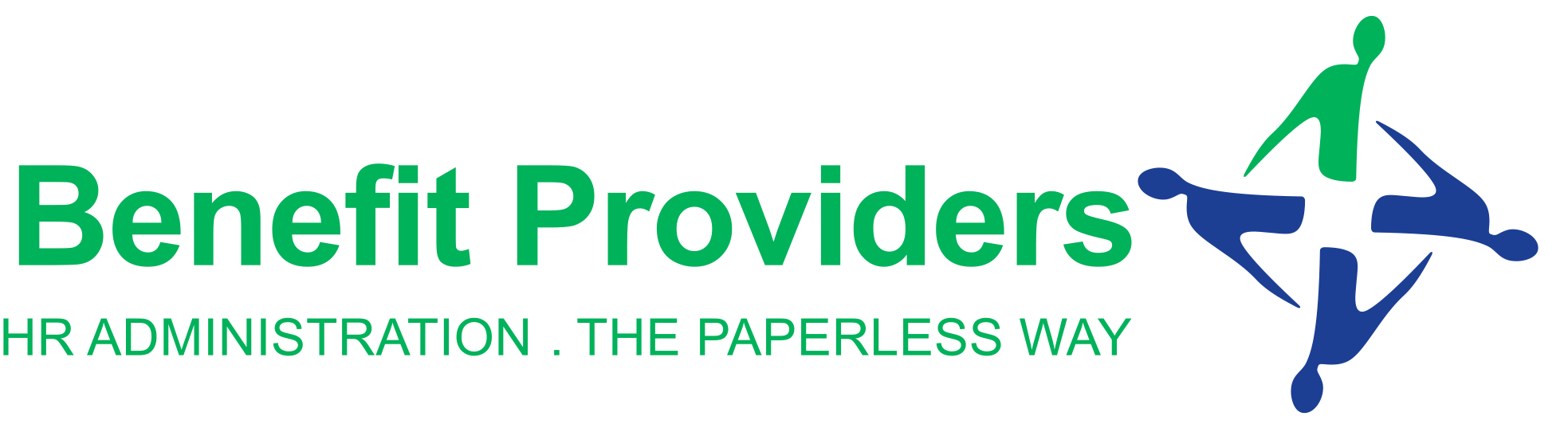Time Recording

TimeSimplicity makes employee scheduling easy and empowers employees to help keep shifts filled. Simplify creation and management of complex schedules while accommodating employee preferences, required skills, labor law constraints and much more.
TimeSimplicity Features
- Schedule Planning - Create custom individual or group schedules for date, time or location. Repeat or customize for future schedules with draft planning versions.
- Schedule Changes - Display open shifts and available employees with best-fit criteria.
- Schedule Enforcement - Lock-out based on custom thresholds and messages for early punching.
- Schedule Access - Employee access to self-service portal for schedules, reminders, shift trade boards, time cards, time-off requests and PTO balances.
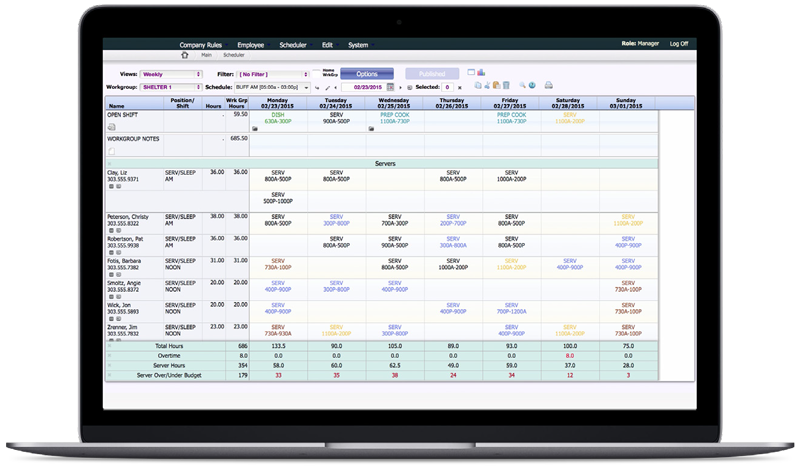
Employee Scheduling

Less Time Spent Scheduling
Easily create repeatable and compliant schedules that match job requirements, employee availability and eligibility. Templates and rules make routine scheduling simple and swift.

Labor Law Compliance
Scheduling rules ensure required skills or maximum hours constraints are met.

Less Unplanned Overtime
Eliminate unplanned overtime and compare budgeted hours to actual worked time.

Better Schedule Adherence
Notifications make sure everyone knows their schedule. Alerts warn administrators when shifts are missed or available. ESS gives everyone a chance to fill gaps.

Employee Self-Service Empowerment
Empower employees to proactively solve scheduling problems by posting shift trades and accepting open shifts. Managers approve with mobile access to keep everything running smoothly.

Find out how WebClock helps you accurately track your employees’ and contractors’ time wherever they are.
WebClock
WebClock lets remote employees and contractors clock in and out wherever they are using any connected device. You have complete control to ensure tight security.
You can restrict WebClock access to one or more workstations by applying an IP address filter so employees can’t log in from an unauthorized location. WebClock clears user login credentials between punches, allowing multiple employees to clock in with the same computer or tablet. Backups of employee hours data is stored offsite at a secure location.
WebClock captures employee shift information in real time so information is always up to date. Managers can see immediately if an employee failed to clock in, and they can correct staffing problems early to avoid coverage gaps and potential lapses in customer service.
WebClock also simplifies payroll by importing employee time into your payroll system.
Browser-Based
Employees can clock in and out from any internet-connected device
WebClock is the perfect solution for virtual teams, field service personnel, and those who work in multiple locations. Employees and contractors can use it to track billable hours, and it eliminates the need for temporary badges for temporary and seasonal employees.
WebClock assigns employees a unique code that they use to clock in securely via a web browser from any connected
device such as a mobile phone, tablet, or laptop.
- Clock in and out through a secure web browser
- No hardware or software to install
- Restricts access using an IP address filter
- WebClock clears login credentials between punches for added security
- Data is backed up offsite in a secure location
- Payroll Integration to save time and expense
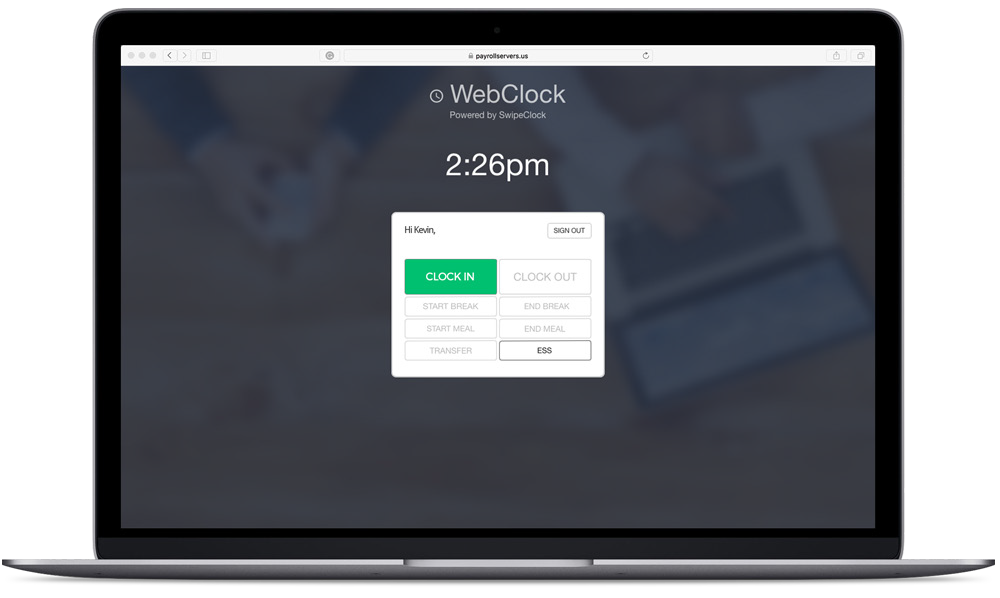
Save time and effort spent figuring out if employees clock in and out at the right location. Geofencing makes it plain to see if they did. Simply draw a geofence around each site and assign employees to them. Color-coded pins on a filtered map view make outliers obvious.
Benefits of Geofencing
- Easy clock in/out – Employees use the TimeWorksPlus mobile app to clock in and out. You see their GPS location and position relative to the geofence.
- Easily spot out-of-bounds punches – Geofencing identifies employees who clock in or out beyond their workplace boundaries.
- Manager Notification by Exception – Managers receive a notification only if a punch occurs outside the fence. This focuses attention on non-compliance.
- GeoSmart Time Card – Managers see at a glance which employees clocked in with a GPS position, and whether the position was inside the geofence. Color-coded pins on each time card make it easy to spot problem punches. Click the pin to see that punch in relation to the geofence.
- Printable Geofencing Reports – Managers can view and print reports that show visually all the punches for a particular employee or group in relation to the geofence. This report documents compliance or variance with clock policies.
- Edge Hedge – Punches at the edge of the geofence count as inside the fence. This provides a margin of error for GPS accuracy.
- Unlimited Geofences – Draw as many geofences as you need. Assign individuals or groups to each geofence. Start tracking.
- GPS Tracking – Flexibility For employees who are not assigned a geofence, you can continue to collect GPS location.

Z14
Clocking in and out using a proximity or swipe card is much faster than entering codes, which saves exponentially more time the larger your workforce is.
In proximity mode, your employees don’t have to touch the keypad, making the Z14 more hygienic and sanitary than time clocks that require physical contact. It’s also ideal for employees who must wear gloves or protective equipment.
Instead of chasing down time cards and correcting errors, let the Z14 import employee time into our cloud-based time and attendance system. Your managers can then approve digital time cards in bulk.
approve digital time cards in bulk. The Z14 is so cost-effective, you can set one up wherever you have employees clocking in and out.
Find out how much time your organization can save with a proximity or swipe card time clock.
Proximity or Magstripe
Large groups of employees can punch in and out quickly
The Z14 ensures employees can punch in and out quickly without entering codes when they use proximity or swipe cards.
The Z14 sends data over Ehternet to your central system so your staff can easily manage employee time and attendance information from an unlimited number of clocks.
- Proximity or magstripe card
- Optional punch in or out using employee PIN
- Simple wall mount
- Mango HID card compatible
- Easy-to-read large clock display
- Ethernet connectivity
- Card is easily deactivated if it is lost
- Custom card or badge printing

Z33 and Z34
The Z33 and Z34 non-gel fingerprint sensors are durable, making them ideal for large workforces and multiple daily shift changes.
The Z33 and Z34 are two of the most affordable biometric time clocks. These models have a fingerprint reader and
a PIN pad, so you can combine the fingerprint scan with
the employee’s PIN to make buddy punching virtually impossible.
Unlike other fingerprint scanners, these clocks provide
on-screen fingerprint verification, so employees can easily adjust their finger for a quick and accurate scan.
The differences between the Z33 and Z34 are aesthetics and security. The Z33 has rounded corners, and the Z34
is more square. The Z34 also includes a more secure mounting bracket.
Find out how you can affordably add durable and secure time clocks to your workplace.
Biometric Clock
The most affordable and durable timeclocks with accurate on-screen fingerprint identification and security The Z33 and Z34 time clocks are tough and secure. They show the fingerprint on the screen so employees can easily position their finger and punch in or out quickly. These clocks also match the fingerprint to the employee’s PIN to prevent employee time fraud.- Biometric fingerprint scanner
- PIN entry adds a level of security
- On-screen finger placement verification for quick punches
- Non-gel for durability even with large workforces
- Rounded Z33 or square Z34 design
- Ethernet data transmission for efficient central management
- Wall mount option

GT400
The GT-400 prevents the most common types of employee time theft–buddy punching and hours padding.
The GT-400 is ideal for warehouses, healthcare facilities, and factories. It’s not affected by hot or cold temperatures or wet or dirty skin. Plus, many companies have found that employees are less resistant to hand geometry time clocks than fingerprint or iris scan models.
Employees also appreciate that in addition to punching
in and out, they can access their schedule, timecard,
and accruals information directly from the GT-400. This
is especially important for employees who don’t use computers or tablets at work. The GT-400 provides them with important schedule and company information when they clock in and out, which helps prevent coverage gaps and schedule confusion.
The HandPunch GT-400 has an antimicrobial-infused platen, keypad, and chassis. When sanitized regularly as directed, the GT-400 helps protect your employees from surface-transmitted infections.
Find out how the GT400 can easily and accurately track your active employees’ time.
Hand Geometry
Identifies employees by their unique hand size and shape for quick and accurate punches
The GT-400 is a sophisticated biometric time and attendance clock that is very easy for employees to use yet provides your enterprise with real-time accuracy over an internet connection.
When you pair the GT-400 with TimeWorksPlus, it offers ultimate convenience and the confidence of data-driven workforce management.
- Hand geometry verification for ease and accuracy
- 4 x 4 touch-sensitive programmable keypad, 8 ATM softkeys, and directional joystick keys
- 62 custom time settings to match your varied work schedules
- Verification time of less than one (1) second
- Unlimited employee capacity (with external memory)
- Internal lithium battery with 5-year life
- Large LED light bar for quickly punching in and out with employee verification
- Quick and easy to install